FCO Membership
Mikhenzo FCO Membership Instructions
Note: To subscribe to Mikhenzo Authentic Community Offer (FCO), you must create an account on our website. Kindly adhere to following instructions. For a phone support dial and/or text (908)764-3536.
Registration on Mikhenzo.com: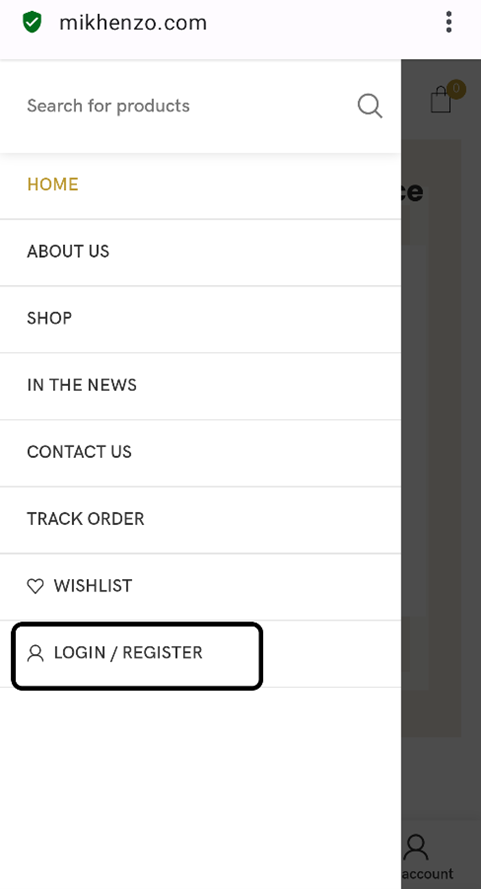
- Click on the Menu for the sub-menu items to open down
- Scroll down and Click on Login/Register.
- While in Login/Register page, if this is the first time and you don’t have an account – you must Register first by Creating an Account:
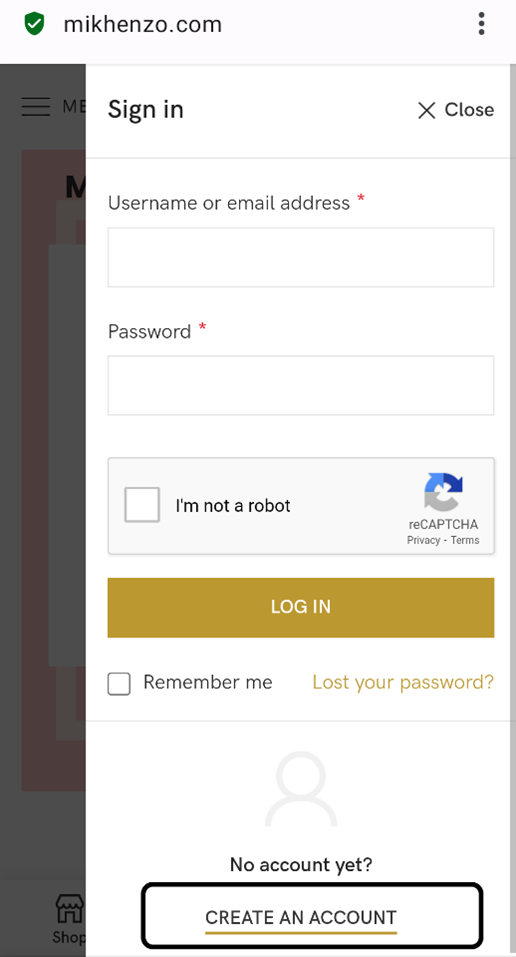
- To create an account click on Create An Account
- On the Register an Account
- Username: Enter username that you can always remember
- Email Address: Enter the email address you want to use
- Password: create and enter a password you would remember
- I’m not a robot: tik this box
- Register Button: Click on Register button to successfully register
- If Email Address or Username is already used, kindly use a new email address or username in order to successfully register your new account. Feel free to reset your password as well
- When Account Registration is successful, you account page will open with following details:
- Dashboard = this is where you currently are – your account dashboard
- Orders = this is where you can find information on your order history
- Subscriptions = this is where information of your subscriptions will be kept
- Downloads = this is where any information of downloads from the site will be
- Addresses = this is where your payment address and shipping address will be stored
- Payment Methods = this is where your method of payments will be stored
- Account Details = this is where you can enter, save and revise your identity such as full name, username, email address. You can also change your password in this dashboard menu item
- To Change your password:
- Current password (leave blank to leave unchanged): Enter the new username you want to change to, otherwise leave blank
- New password (leave blank to leave unchanged): Enter new password that you can remember
- Confirm new password: Re-enter the new password
- Logout = Click logout to log out of your account. When done you will be returned to the Login page
- To Change your password:
- When account is created and you are login successfully, click on the Menu to drop down the menu sub items
- Click on SHOP
- Find the Subscribe merchandize item and click on it
- Scroll down to the bottom of the next page and click on Select Option for your First Free 3 Single Order
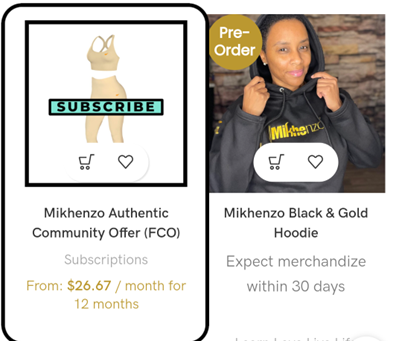
- Select Subscription Plan under Payment Terms
- Plan A = $220 Upfront charge
- Plan B = $26.67 Monthly payment for 12 full months (for a total of $320)
- Choose what you want to order for free in the drop down Select Option list
- Details of the selected item including picture, color option and sizes you want will be shown
- You must select one free item you want then make the decision to select the remaining 2 items immediately or at a later date. Follow step #12-#13 above for your 2 additional Single Free Orders
- Click on Subscribe+Order to see your cart of ordered items
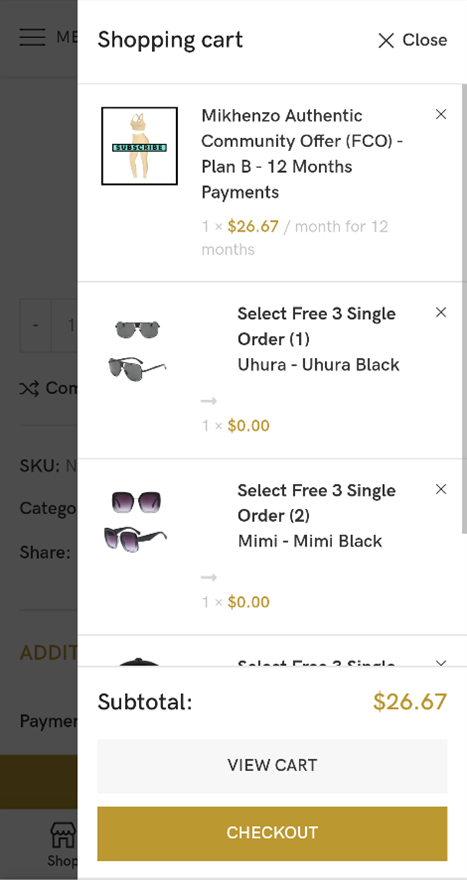
- Here review your items along with following options
- View Cart = click on view cart to open a new page of your cart
- Checkout = click to go to payment method page
- Empty Cart = click to get rid of all items in your cart.
- Apply coupon = there is no coupon available for our subscription plans at the moment
- Proceed To Checkout = Click to go to the payment method page
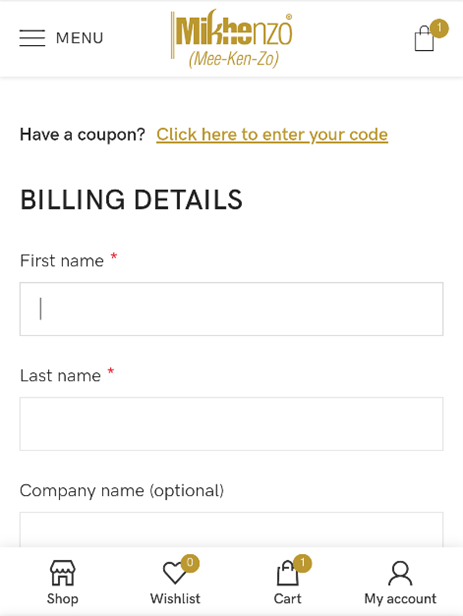
- Billing Details
- First name: Enter your first name of person paying for the subscription/order
- Last name: Enter your last name of the person paying for the subscription/order
- Company name (Optional): This option – enter company name associated to the card if it’s a company card, if individual card, leaf blank
- Country/Region: select country or region
- Street address: Enter the street address
- State: Select the state from the drop down menu box
- Zip code: Enter the zip code
- Phone: Enter the phone number
- Email address: Your registered account email address will be captured here by default
- Ship to a different address?: tik here if you want the shipment to go some where else. If so new request for this different address will be opened for you to complete.
- Payment Section:
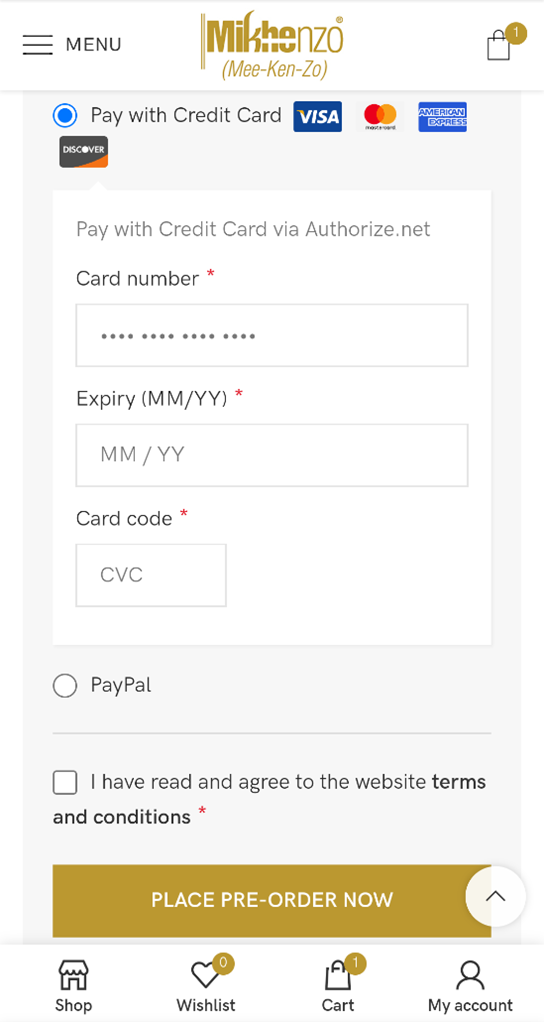
- Card number*: You must enter your card number without any space
- Expiry (MM/YY)*: You must enter the two digit month and two digit year of the card
- Card code*: You must enter the three digit card security code
- Paypal: Select this radio option to use paypal –
- Tik I have read and agree to the website terms and conditions
- Subscribe+Order Button: Click to place your subscription order

